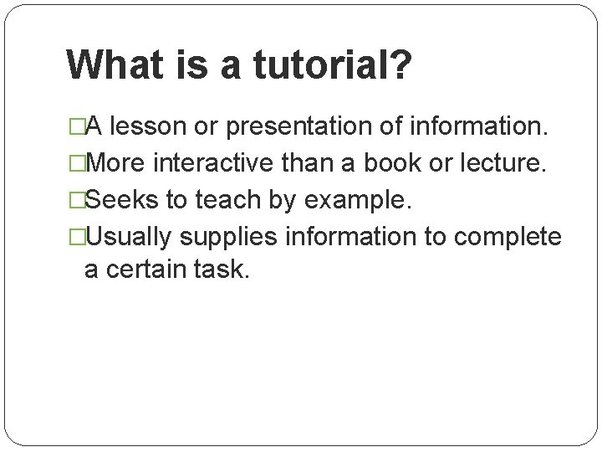If you’re not sure how to make a tutorial video, then you’re not alone. There are plenty of ways to create a tutorial video. The process can range from simple recording to complicated editing, and can even be time-consuming! Listed below are some tools and techniques to help you get started. After all, you’re creating a video to share knowledge. But how do you make it look good?
Storyboard
Storyboarding is a crucial part of making a tutorial video. It helps you plan and organize the sequence of your scenes, as well as the shots and edits. It’s also helpful to write down your talking points so you know what to include in each scene. Having a storyboard means that you don’t have to write a script from scratch. You simply mark the scenes where you’ll discuss something, or do something.
To start, write down a script. The script will serve as your voiceover, so it’s important to write it separately from your storyboard template. This way, you can write down your ideas and arrange the text in relation to images. The script should be structured, and it should flow naturally as if it were a conversation between you and your viewer. Make sure you don’t assume that your audience knows what you’re talking about!
Tools
Some of the best tools for making a tutorial video are screen recording tools. These can be used to record any screen activity, from online video calls to live streaming videos and even game play. You can also add narration, zoom in and out, and make your videos interactive with animations. This guide provides a quick overview of some of the tools for making a tutorial video. Listed below are some of the most popular tools for creating a tutorial video.
Animoto: This program can help you create a step-by-step tutorial video with ease. You don’t need any video editing experience. Simply choose a template and upload photos and videos, or select video clips from the Getty Images library. You can even customize the template. You can use Animoto for free for 14 days, or you can opt for a paid subscription. Moovly: Another free tool for creating a tutorial video is Moovly. You can create a video with a template and upload photos, music, and graphics.
Techniques
There are a few techniques to make your tutorial video a success. First, research problems in your area. Then, come up with topic suggestions that people can use to solve these problems. Next, organize your steps to complete your goal. Think about how your tutorial will benefit viewers and what they can expect to get out of watching your video. If possible, use your real face, not a computer screen capture. Finally, practice your cursor movements and read your script out loud.
You can also use a storyboard. Storyboards force you to think about what your audience will see and hear before recording the video. While screen recording is easier, it is much more difficult to film a tutorial video on location with multiple speakers. Storyboarding forces you to visualize what your audience will see, and it also forces you to develop a script and plan the video accordingly. By using a storyboard, you can ensure that your video is well thought out and easy to follow.
Time efficient way to create a tutorial video
The first step in creating a tutorial video is creating an outline. If you are using the screen as your subject, you may think you can just record it with a video camera and upload it. However, unless you are experienced in creating videos, you may find yourself stumbled through the process and skip some important steps. In this case, a script is essential. A script will allow you to review your ideas and focus on delivery.
Next, determine the audience. You can do this by conducting demographic research by looking up the websites your target audience visits and the social media platforms they use. You may also want to include a background soundtrack to fill in any lulls in silence. A good example of this is the 5-Minute Crafts video, which uses music and demonstrates a technique of showing, not telling. If you are unsure of how to create a tutorial video, check out their free, pre-made templates on their website.
Target audience
Targeting your audience for your tutorial video can be challenging, but there are a few basic steps you can take to get the most viewers possible. First, you need to identify what your target audience is, and what your goals are for the video. You can use this information to create a plan and determine the right type of content to make for your audience. Below are some tips for targeting your audience:
Consider your audience. If you’re trying to target existing customers, email marketing might be a great option. If you’re trying to reach new ones, you’ll need to find a video hosting site with good SEO. You may also need to pay to advertise on popular sites like YouTube. The audience you want can vary greatly, so make sure you choose a platform that caters to their demographic. Listed below are some ways you can reach your target audience with a tutorial video.